
The Ultimate WhatsApp Guide for 2025: Registration, Account Maintenance, Anti-Ban, and Customer Acquisition, A
Must-Have for Foreign Trade Professionals!
The Ultimate WhatsApp Guide for 2025
As a communication tool with over 2 billion monthly active users worldwide, WhatsApp has become a "golden
channel" for foreign trade personnel to develop customers. However, many beginners get stuck at the
verification code stage during registration, get banned due to improper account maintenance, or miss orders
due to a lack of efficient customer acquisition methods. This article will help you avoid risks and improve
efficiency from four aspects: registration, account maintenance, anti-ban, and customer acquisition. It is
recommended to bookmark it!
How to Register a WhatsApp Account?
1. Download and Install
iOS: Open the App Store, search for "WhatsApp", find the official app and click "Get" to download. After the download is complete, open the app, and the system will automatically guide you through the registration process.
Android: Open the Google Play Store, search for "WhatsApp", and click the "Install" button to download. After the download is complete, open the app and follow the prompts to enter the registration page.
PC: WhatsApp currently does not support direct account registration on PC. You need to complete the registration on your mobile device first, and then sync WhatsApp to your PC by scanning the QR code. Visit WhatsApp Web and use the WhatsApp on your phone to scan the QR code to complete the sync.
iOS: Open the App Store, search for "WhatsApp", find the official app and click "Get" to download. After the download is complete, open the app, and the system will automatically guide you through the registration process.
Android: Open the Google Play Store, search for "WhatsApp", and click the "Install" button to download. After the download is complete, open the app and follow the prompts to enter the registration page.
PC: WhatsApp currently does not support direct account registration on PC. You need to complete the registration on your mobile device first, and then sync WhatsApp to your PC by scanning the QR code. Visit WhatsApp Web and use the WhatsApp on your phone to scan the QR code to complete the sync.
2. Phone Number Verification
WhatsApp account registration requires binding a phone number. It is recommended to use a physical SIM card that supports international SMS (Google Voice, overseas local numbers are recommended). Enter "+country code + phone number".
Register via SMS: After opening the WhatsApp app, enter your phone number. Click "Continue", and the system will send a verification code via SMS to your phone. After receiving the verification code, enter the code to complete the verification. If you do not receive the verification code, do not click resend continuously to avoid triggering risk control. Try again after a 5-minute interval.
Register via Voice Call: On the WhatsApp registration page, click voice call. Answer the call, and you will hear an automated message containing a unique verification code. Enter this code when prompted by the system to complete the registration.
WhatsApp account registration requires binding a phone number. It is recommended to use a physical SIM card that supports international SMS (Google Voice, overseas local numbers are recommended). Enter "+country code + phone number".
Register via SMS: After opening the WhatsApp app, enter your phone number. Click "Continue", and the system will send a verification code via SMS to your phone. After receiving the verification code, enter the code to complete the verification. If you do not receive the verification code, do not click resend continuously to avoid triggering risk control. Try again after a 5-minute interval.
Register via Voice Call: On the WhatsApp registration page, click voice call. Answer the call, and you will hear an automated message containing a unique verification code. Enter this code when prompted by the system to complete the registration.
3. Set Profile Picture, Username, and Bio
Profile Picture: Click the profile icon in the app, select "Edit Profile". Click the profile picture area and choose a high-quality photo as your profile picture. It is recommended to use a company logo or a professional personal photo to enhance the professionalism of the account.
Username: On the "Edit Profile" page, enter your username. If it is a business account, it is recommended to use the company name or brand name for easy identification by customers.
Bio: On the "Edit Profile" page, fill in the bio information. The bio can briefly introduce your company, services, or personal expertise. It is recommended to include keywords to make it easier for others to find your account.
Profile Picture: Click the profile icon in the app, select "Edit Profile". Click the profile picture area and choose a high-quality photo as your profile picture. It is recommended to use a company logo or a professional personal photo to enhance the professionalism of the account.
Username: On the "Edit Profile" page, enter your username. If it is a business account, it is recommended to use the company name or brand name for easy identification by customers.
Bio: On the "Edit Profile" page, fill in the bio information. The bio can briefly introduce your company, services, or personal expertise. It is recommended to include keywords to make it easier for others to find your account.
Notes
When conducting private domain marketing in China, it is recommended to use a dedicated IP to avoid sharing an IP address with others, thereby reducing the risk of being banned. If you only need to manage a small number of devices, you can use WiFi. However, if you need to perform large-scale operations or manage a large number of devices, it is recommended to use a mobile network to avoid network association between devices.
When conducting private domain marketing in China, it is recommended to use a dedicated IP to avoid sharing an IP address with others, thereby reducing the risk of being banned. If you only need to manage a small number of devices, you can use WiFi. However, if you need to perform large-scale operations or manage a large number of devices, it is recommended to use a mobile network to avoid network association between devices.
It is recommended to bind a fixed IP for the first login. If you are logging in with WhatsApp Web and need to
manage multiple WhatsApp accounts, it is recommended to use a fingerprint browser's proxy configuration to
simulate a real environment, one device per account per IP, to reduce the probability of being banned!
Why Can't I Receive the Verification Code When Registering a WhatsApp Account?
Three common reasons for not receiving the WhatsApp verification code:
1. Phone number is under risk control: Multiple registrations or using virtual number segments.
2. IP address is abnormal: Frequent IP switching or using data center IP.
3. Regional restrictions: Some countries require local operator numbers.
1. Phone number is under risk control: Multiple registrations or using virtual number segments.
2. IP address is abnormal: Frequent IP switching or using data center IP.
3. Regional restrictions: Some countries require local operator numbers.
Click to read this article to learn more reasons why you can't receive the WhatsApp verification code.
Solution: If the phone number is under risk control, it is recommended to replace it with a physical SIM card,
preferably a local number in the target market. Or find the official appeal channel, visit the WhatsApp support page, and submit proof of phone number
ownership.
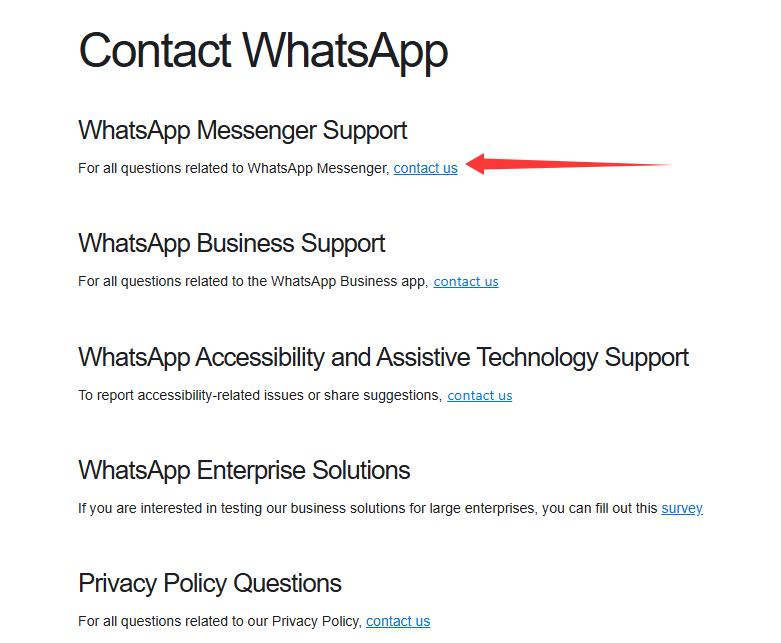
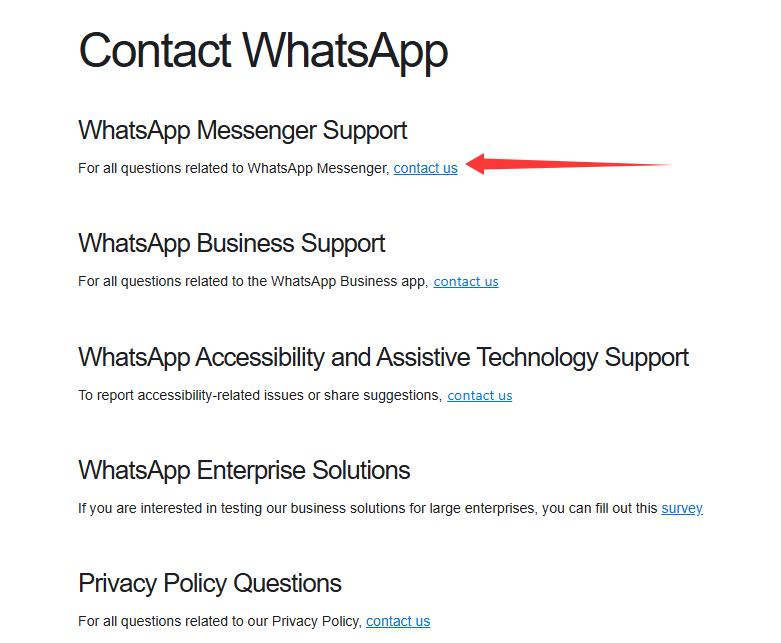
How to Properly Maintain a WhatsApp Account?
Account maintenance is a key step to improve the activity and weight of a WhatsApp account. The core logic is
to simulate the behavior patterns of real users, making the account look more natural and active.
Specific Steps for Account Maintenance:
1. Add old friends: In the initial stage, add some old friends who have been using WhatsApp for a long time. These old friends' accounts should have at least one year or half a year of usage history. After adding them, not only initiate conversations but also mark them as friends and maintain daily communication, occasionally making voice calls.
2. Actively participate in group discussions: Actively participating in discussions in WhatsApp groups is key to improving account activity. Through frequent interactions, make the account appear more real and active.
3. Use old accounts to drive new accounts: If there are not enough old accounts, you can contact existing customers, especially those with good relationships, and ask them to add your new WhatsApp account to help improve the activity of the new account. This is a very critical step.
1. Add old friends: In the initial stage, add some old friends who have been using WhatsApp for a long time. These old friends' accounts should have at least one year or half a year of usage history. After adding them, not only initiate conversations but also mark them as friends and maintain daily communication, occasionally making voice calls.
2. Actively participate in group discussions: Actively participating in discussions in WhatsApp groups is key to improving account activity. Through frequent interactions, make the account appear more real and active.
3. Use old accounts to drive new accounts: If there are not enough old accounts, you can contact existing customers, especially those with good relationships, and ask them to add your new WhatsApp account to help improve the activity of the new account. This is a very critical step.
Account Maintenance Cycle and Strategy:
1. First two weeks: Add friends cautiously. In the first two weeks of account maintenance, the number of friends added each day should not exceed 10. Adding too many may cause the account to be identified and banned by the risk control system. Avoid frequently adding strangers from TikTok homepage or other places. Keep the daily addition to no more than 10 friends and simulate real user behavior, such as chatting with old friends and sending voice messages.
2. After two weeks: Gradually increase the number of friends. After two weeks of account maintenance, you can gradually increase the number of friends added. Generally, after more than 20 days of account maintenance, the account will become relatively active. At this time, adding about 50 friends per day is feasible.
3. After one month: Increase activity. After one month, the account activity will further improve, and adding hundreds of friends per day will not be a big problem. For example, one of our accounts has more than 5,000 friends, and during peak times, it can even add 1,000 new friends in one day.
1. First two weeks: Add friends cautiously. In the first two weeks of account maintenance, the number of friends added each day should not exceed 10. Adding too many may cause the account to be identified and banned by the risk control system. Avoid frequently adding strangers from TikTok homepage or other places. Keep the daily addition to no more than 10 friends and simulate real user behavior, such as chatting with old friends and sending voice messages.
2. After two weeks: Gradually increase the number of friends. After two weeks of account maintenance, you can gradually increase the number of friends added. Generally, after more than 20 days of account maintenance, the account will become relatively active. At this time, adding about 50 friends per day is feasible.
3. After one month: Increase activity. After one month, the account activity will further improve, and adding hundreds of friends per day will not be a big problem. For example, one of our accounts has more than 5,000 friends, and during peak times, it can even add 1,000 new friends in one day.
Reasons and Solutions for New WhatsApp Accounts Being Banned
| High-Risk Behavior | Reason for Ban | Solution/Suggestion |
|---|---|---|
| Adding more than 20 strangers in a single day | WhatsApp identifies it as a marketing account/robot behavior | Control the frequency of active additions (new accounts ≤ 5 people/day); prioritize adding through customer phone number search (not random additions) |
| Mass sending of advertising links containing sensitive words (such as Free, Discount) | Triggering spam filtering mechanism | Avoid mass sending of advertising links; use a combination of text and images (such as "product image + quotation PDF"); links should be encrypted (such as Bitly short links) |
| Frequent switching of devices/IP logins for the same account | Platform identifies it as account theft or abnormal operation | Bind static residential IP |
| Reported by more than 3 users | Violation of community guidelines (harassment, fraud, etc.) | Avoid excessive promotion in sent content; indicate identity and purpose in the first contact; suspend operations for 3-5 days after being reported |
| Sending a large number of identical messages in a short time | Triggering risk control for automated tools | Manually send messages at intervals (text interval ≥ 5 minutes); use AdsPower automation scripts to randomize sending times (set ±2 minutes float) |
| Registering with a virtual number (such as Google Voice) | Number marked as high risk | Replace with a physical SIM card (local number in the target market is recommended) |
| Creating a large group of more than 50 people with a new account | Identified as a marketing group | Avoid creating groups with new accounts in the first 2 weeks; prioritize creating internal team groups (5-10 people); group names should avoid containing advertising words (such as using "industry exchange group" instead of "promotion group") |
| Sending politically/religiously sensitive content | Violation of platform content policy | Strictly limit communication scope to business-related topics; use sensitive word filtering tools for self-check (such as Grammarly Business to review copy) |
| Logging into multiple WhatsApp accounts on the same device | Device ID association leads to batch banning | Create independent browser environments through AdsPower; assign different User Agents/time zones/languages to each account |
Tips for Developing Foreign Trade Customers on WhatsApp
1. Accurately Add Customers
Common sources of customer data include:
Customs Data Platforms: Query import records of target country importers (such as Panjiva, ImportGenius), and screen contacts of companies with large purchase volumes.
Social Media Scraping: Export industry buyer phone numbers through LinkedIn, Facebook groups.
Exhibition Directories: Collect exhibitor lists from industry exhibitions (such as Canton Fair) and match WhatsApp numbers.
Old Customer Recommendations: Request existing customers to recommend peer contacts (commission incentives can be provided).
Common sources of customer data include:
Customs Data Platforms: Query import records of target country importers (such as Panjiva, ImportGenius), and screen contacts of companies with large purchase volumes.
Social Media Scraping: Export industry buyer phone numbers through LinkedIn, Facebook groups.
Exhibition Directories: Collect exhibitor lists from industry exhibitions (such as Canton Fair) and match WhatsApp numbers.
Old Customer Recommendations: Request existing customers to recommend peer contacts (commission incentives can be provided).
2. Icebreaker Script Templates
Established Weak Relationship:
❌ Mass sending the same script (triggers spam filtering).
❌ Including links in the first message (easily blocked).
✅ Differentiated scripts: Customize scripts based on the customer's company website/social media updates.
Established Weak Relationship:
“Hi [Customer Name], Mike from [Company Name] suggested I contact you. We specialize
in [Product], helping
clients reduce costs by 20-30%. May I share a quick case study?”
Customs Data Acquisition:
[Customer Name], I noticed your company imported [Product] from [Country] last quarter. Our OEM
solutions helped [Similar Customer] save 15% on logistics. Are you open to a 10-min call?”
Social Media Lead Generation:
“Hi [Customer Name], I saw your post in [Group Name] about [Pain Point]. Our [Product] solved this for
[Customer Case].
Here's a video demo: [Link]”
Key points to avoid rejection:❌ Mass sending the same script (triggers spam filtering).
❌ Including links in the first message (easily blocked).
✅ Differentiated scripts: Customize scripts based on the customer's company website/social media updates.
3. Group Marketing
Group Creation Strategy:
Theme Design: Solve industry pain points (such as "Global Importers Tax Guide").
Value Content: Share market reports, customs policy updates, and quality inspection guides weekly.
Activation Methods: Regularly initiate polls (such as "Which packaging design do you prefer?"), and offer
sample incentives for participation.
Anti-Ban Points:
Add only 5-10 people (internal employees + loyal customers) in the first 2 weeks of creating a group with
a new account.
Disable mass invitation links (manually add members one by one).
Efficiency Tool Combination:
Use fingerprint browser automation tools to log in to 100+ WhatsApp accounts in batches, send promotional
messages on schedule, automatically approve friend requests, reply to common questions, and switch account
environments with one click to improve efficiency.
4. Broadcast Lists
Applicable Scenarios: New product releases, holiday promotions, logistics notifications.
Operational Specifications:
Each broadcast covers ≤ 256 people (WhatsApp broadcast limit).
Use AdsPower to batch create broadcast lists and send them by customer tags (such as sending euro quotes to the "European A-class customers" group).
Script Template:
Applicable Scenarios: New product releases, holiday promotions, logistics notifications.
Operational Specifications:
Each broadcast covers ≤ 256 people (WhatsApp broadcast limit).
Use AdsPower to batch create broadcast lists and send them by customer tags (such as sending euro quotes to the "European A-class customers" group).
Script Template:
“[Customer Name], Exclusive Offer Alert!
Get 15% OFF on [Product] for orders before [Date].
✅ MOQ 500pcs
✅ FOB Shanghai
Reply ‘YES’ to claim your discount code!”
Get 15% OFF on [Product] for orders before [Date].
✅ MOQ 500pcs
✅ FOB Shanghai
Reply ‘YES’ to claim your discount code!”
Conclusion
WhatsApp is a commonly used communication tool for foreign trade personnel, which can help develop customers
and improve marketing efficiency. The issue of account bans has always been a hidden danger, but as long as
you follow the usage rules and use smart tools, you can effectively avoid the risk of being banned and achieve
continuous business growth. I hope this article can help you solve all your questions about WhatsApp download,
registration, account maintenance, anti-ban, and customer acquisition. Start your WhatsApp marketing journey
now!
IN THIS ARTICLE
How to Register a WhatsApp Account?
Why Can't I Receive the Verification Code When Registering a WhatsApp
Account?
How to Properly Maintain a WhatsApp Account?
Reasons and Solutions for New WhatsApp Accounts Being Banned
Tips for Developing Foreign Trade Customers on WhatsApp
Conclusion
Are you ready?
Easily collect web data using BLURPATH residential proxies
Register Now
Related Articles