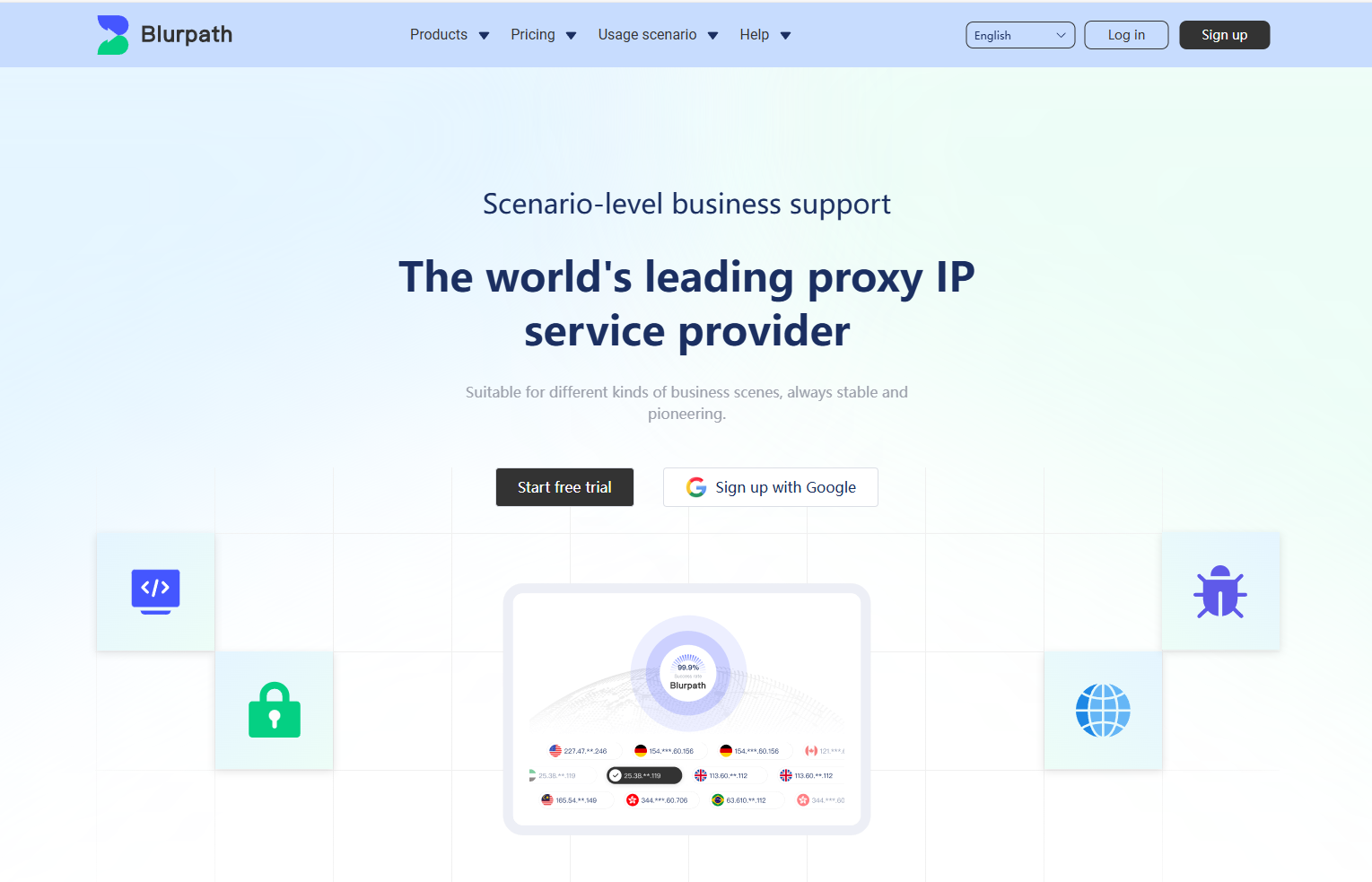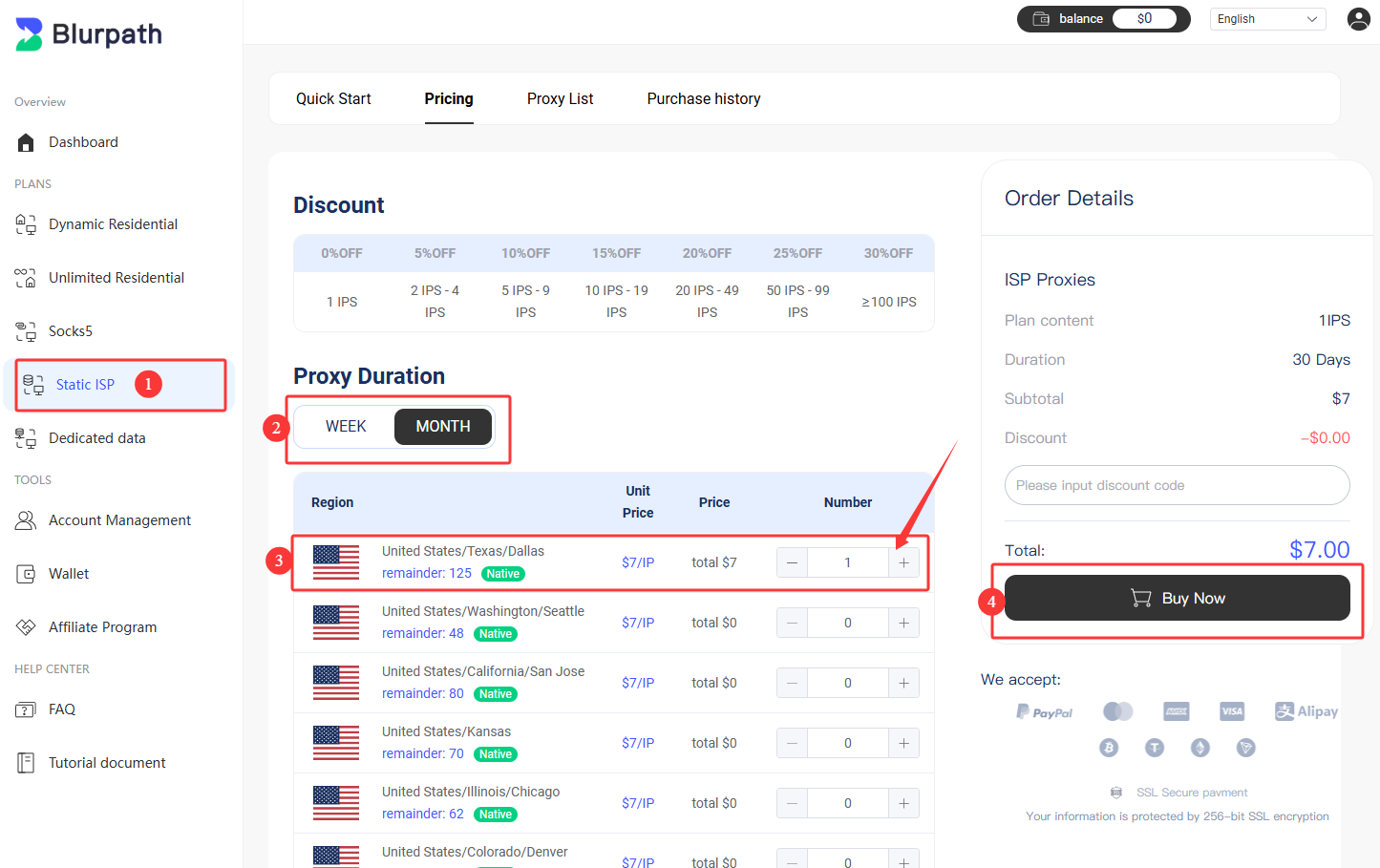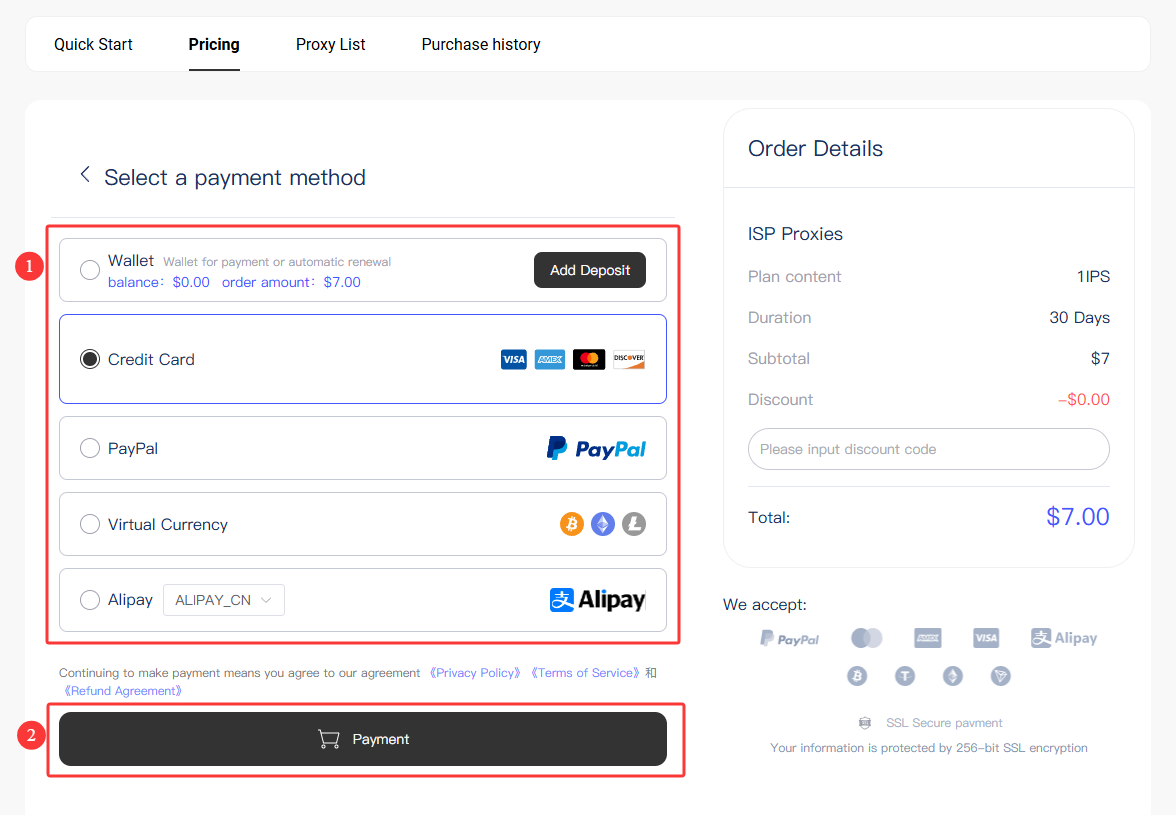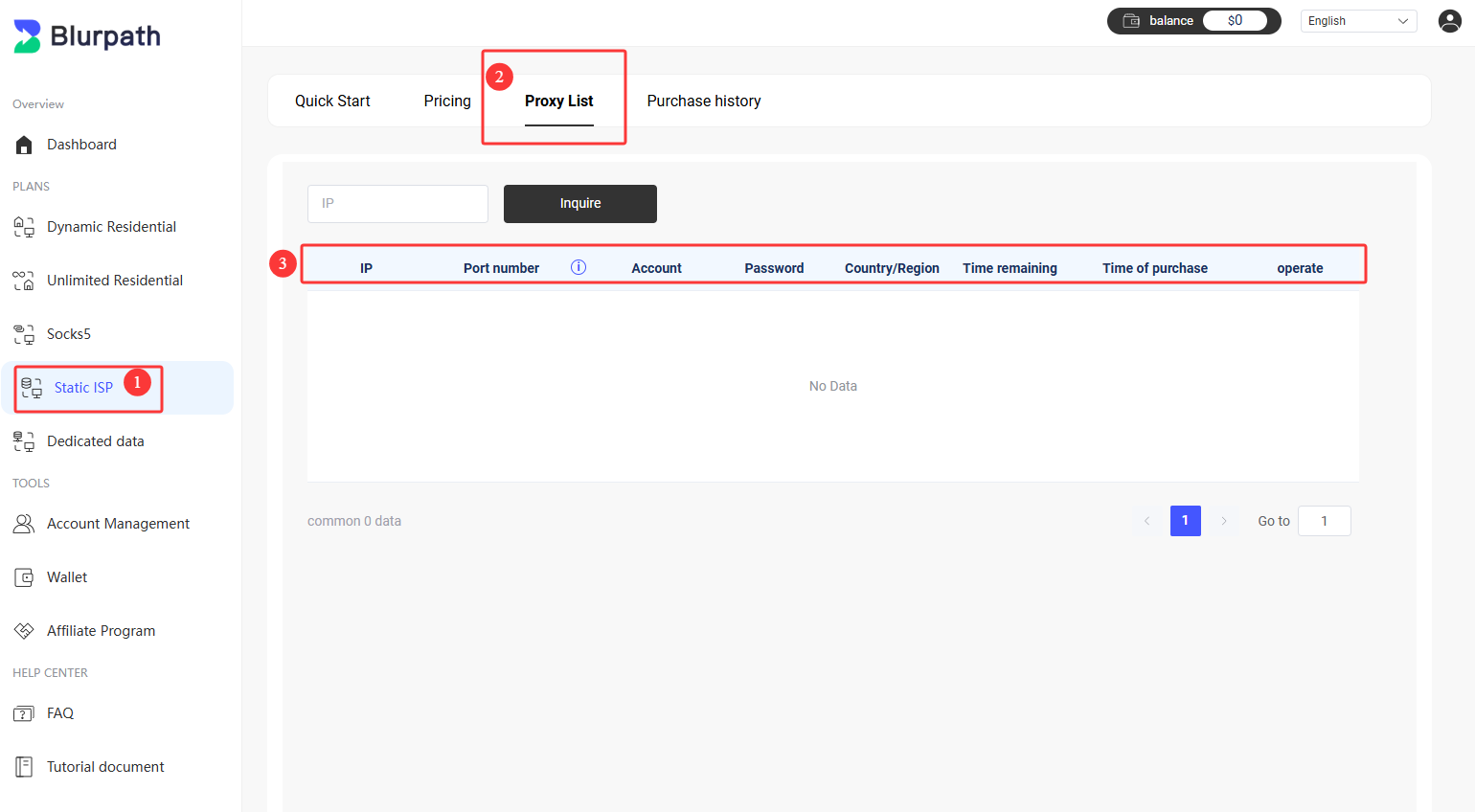Static Residential Proxies Quick Start Guide
Static Residential Proxies
Quick Start Guide
Static residential proxies are built from residential IPs purchased or leased from Internet Service Providers (ISPs). These IPs are hosted on servers, allowing you to access websites and collect data like a real user while benefiting from the high speed and reliability of server-based IPs. They are ideal for tasks that require high performance, ensuring fast connection speeds and stability.
In this guide, you can learn more about how to use Blurpath static residential proxies.
Register for a Blurpath Account
Before you start using Blurpath static residential proxies, register an account first.
Visit the official website homepage and click [Start Free Trial] to sign up.
Purchase Blurpath ISP Proxies Package
After completing your account registration, select the static residential proxy package you wish to purchase from your dashboard.
- From the left-hand menu, select Static ISP
- Then click [Pricing] to open the static residential proxy package purchase interface.
- On the package purchase page, choose the duration of the static IP: weekly, monthly, or quarterly.
- Select the IP region that meets your needs
- After making your selections, click [Buy Now] button to proceed to the payment process.
- On the payment screen, select your preferred payment method
- Click the payment to complete the transaction.
Tips: If you have a coupon code, enter it in the coupon code field.
Payment Methods Supported by Blurpath
- Wallet
- Credit Card
- Cryptocurrency
- PayPal
- Alipay
Once you've completed the package purchase, you can start using Blurpath static residential proxies.
Get ISP Proxies from Your Dashboard
- Go to the dashboard and select Static Residential Proxies
- Click Proxy List button to enter the IP list details interface
You can view the following information about the IP in the list:
- IP and port information
- Proxy username and password
- Country/region where the IP is located
- Remaining time for the IP
- Purchase time of the IP
Using ISP Proxies
You can test your static residential proxies by executing a cURL command in a terminal or other environment. Use the following command to send a query to http://myip.ipip.net.
curl -x IP:Port -U "td-customeI-USERNAME:PASSWORD" http://myip.ipip.net
Please note:
- Replace
IP:Port with the actual IP address and port number you obtained from Blurpath.
- Replace
USERNAME:PASSWORD with the proxy username and password you set up in your Blurpath account.
Other
We've compiled tutorials on integrating Blurpath residential proxies with third-party tools to help you get started.
View Documentation.